FScan: Before Taking A Recording
* means “optinal”; 此处的定义和步骤均参考Tekscan的F-Scan User Manual
Preparing the Patient
trim the sensor; set up the testing area; set up the system hardware; weigh the patient; outfit the patient.
*Zeroing the Sensor
当整个实验过程中鞋垫上始终有额外压力时使用;类似称重的去皮;
*Equilibration
在鞋垫上放置均匀重物;
Calibration
Point Calibration
校准时间取决于实际行走过程,快的人1s,慢的2s
先抬起待校准脚,放下同时重量全部集中在该脚上,放下后很快(间隔1s)实验人员点击校准(实测这样不行,还是要稍微稳定一下再开始标定。)
可以用手指在竖直墙面上轻点辅助稳定。(实测+官方文档)
稳定后传感器压力持续上升,可以只看前n秒来判断标定是否正确。(n=5~10)
Extended Calibration
是点校准的延伸;默认开启;在两个均采用点校准的sensor测量完成后基于体重调整两sensor的校准(by an equal amount)to correct for the differing “drift” times that occur between your calibration and the actual test.
进行此校准要求两脚均必须满3steps $\Rightarrow$ 不然会提示“步态扩展不足”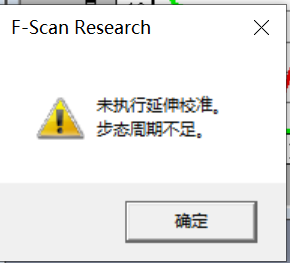
打✔️开启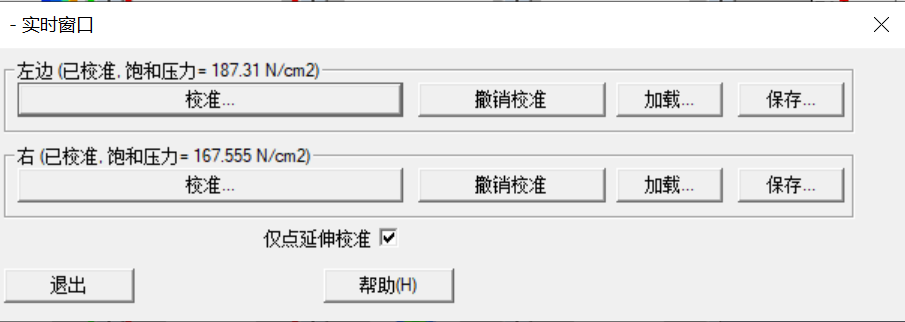
Step Calibration
To initiate Step calibration, initially, the subject stands entirely on the foot to be off-loaded. The user clicks the Start button, and a timer appears in the calibration window. After a second or two, the computer directs the subject to rapidly shift their weight onto the foot to be calibrated and keep their weight applied for five to ten seconds.
It is important that the subject be “steady” during the calibration process. For example, the subject should be encouraged to touch a vertical surface at about the height of their ear with a finger or two. In many labs there is a wall or pillar that provides a good vertical surface. This steadies the subject without changing the vertical force. If the subject wobbles or shifts their weight on the calibration foot, the computer will reject the trial and provide a message to the user.
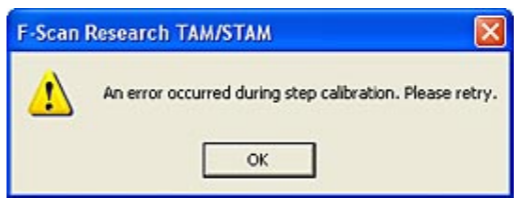
For most research, Step calibration is expected to be the most accurate technique. Step calibration has both a factor for rapid dynamic changes and compensates for time related changes in sensor output.
Verify your calibration(Point/Step)
Have your subject walk in place for a few steps while you take a recording. Select Show Panes and select New Graph. The force curves for each window should be roughly the same amplitude and duration. Additionally, output numbers of the calibrated window should be +/- 10% of the patient’s body weight. Note: You may have to rotate the Real-time Window to see the “Force” display.
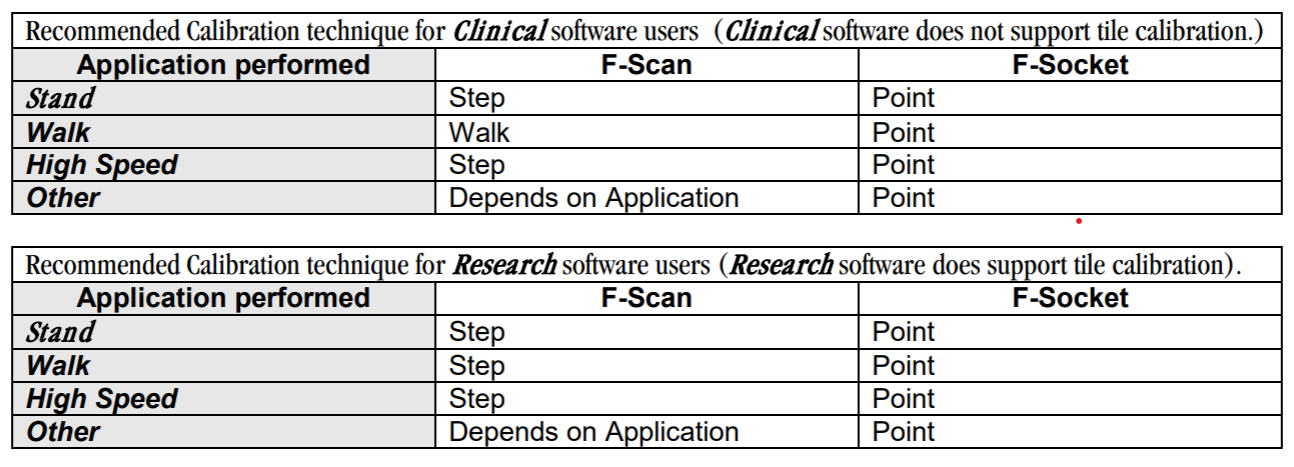
Walk Calibration
Walk calibration functions automatically, without the requirement for an additional maneuver by the subject. Walk calibration is accomplished for the left and right foot together. Walk calibration is done automatically after the trial of interest is recorded.
每一次movie都生成一个相应的校准
要求subject步行,不能慢跑或跳跃;也需要在摆动相全部体重集中在一只脚上
Walk calibration is expected to be most effective clinically, where most subjects are walking at a normal pace. Because the calibration is automatic, Walk calibration is quicker, increasing the number of subjects that can be seen in an hour, or increasing the number of trials that can be performed. Walk calibration can be used with subjects who cannot stand on one foot for ten seconds. It is not expected to be as accurate as step calibration.